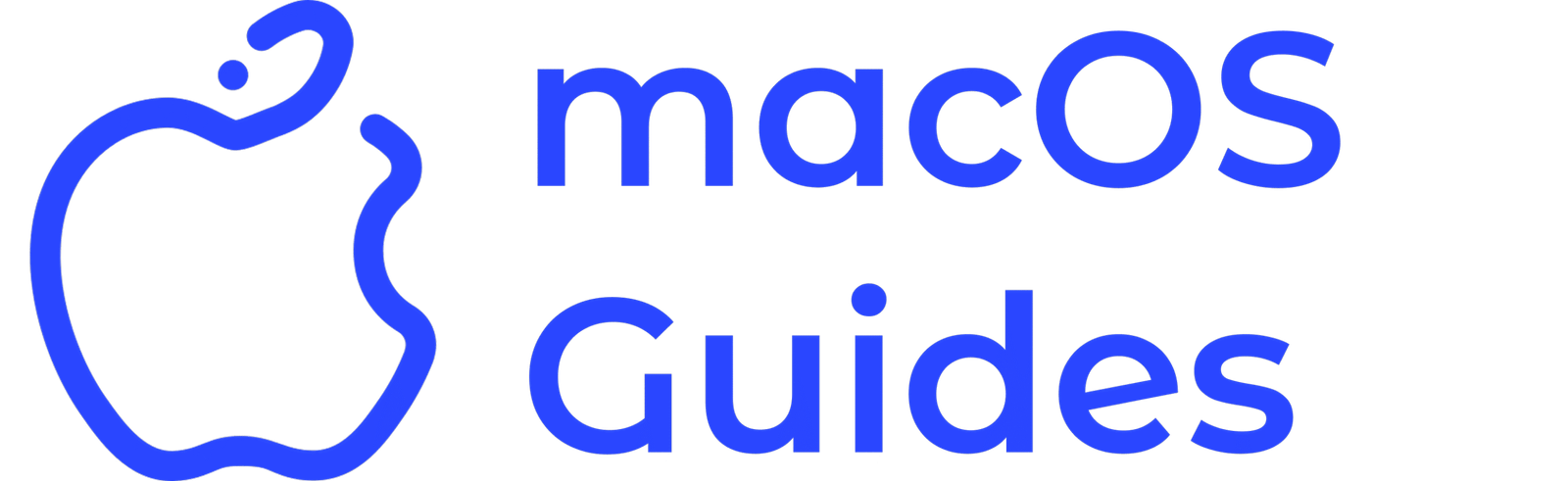Understanding a Slow Mac
Many users often experience issues with their Mac running slowly, which can significantly impact their overall performance and user experience. Frequent delays when launching applications, long loading times for web pages, and a general sluggishness can be frustrating. This poor performance may make tasks that once took seconds now seem to stretch into minutes, interfering with your productivity and enjoyment of using your device.
Why This Happens
There are several reasons why your Mac may be experiencing sluggishness. It could be due to leftover files from apps that have been uninstalled or simply from outdated settings that are still lingering on your system. Additionally, background processes can consume valuable resources, leading to an overwhelmed system. System clutter can also build up over time, making it difficult for your Mac to allocate its resources efficiently.
Quick Solution
If you want to resolve this issue quickly, consider using the built-in features of macOS to clean up your system. Start with the ‘About This Mac’ option, which you can find in the Apple menu. From there, navigate to the ‘Storage’ tab, and it will guide you on how to manage your storage and clean up clutter. By removing unnecessary files and optimizing your storage, you can alleviate some of the pressure causing sluggish performance. This process is straightforward and does not require any technical skills.
What to Expect Afterwards
After following these steps, you should notice a marked improvement in your Mac’s responsiveness. Applications will launch more quickly, and overall system performance should feel more fluid. To keep your device running smoothly, consider repeating this cleanup process periodically to maintain a clean and efficient system.