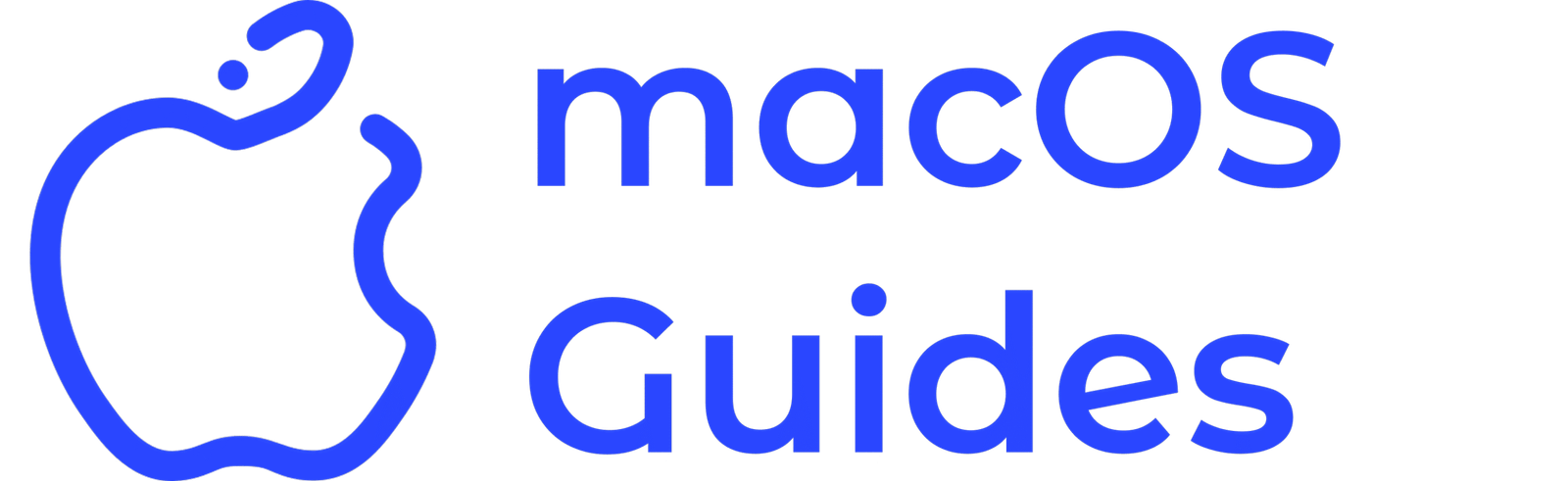Understanding Mac Battery Draining Fast
Many Mac users experience issues with their battery draining faster than expected. This situation can significantly impact the overall performance of your MacBook and the user experience. When your battery runs low rapidly, it limits your productivity, requiring frequent recharges and making it challenging to use your device for extended periods.
Why This Happens
The underlying causes of battery drain on Mac can often be attributed to leftover files, unused settings, and various background processes running without your knowledge. As files accumulate over time, they can create system clutter that hinders efficiency, leading to the depletion of your battery life. Additionally, some applications and settings may inadvertently consume more energy, exacerbating this issue.
Quick Solution
A simple way to address the battery draining issue is to review and adjust your system’s energy settings. You can access the Energy Saver feature from the System Preferences on your Mac. Within this section, you can tweak settings such as turning off Power Nap, optimizing energy usage for applications, and adjusting settings that control display sleep. This method is straightforward and doesn’t require any technical knowledge, making it accessible for all users.
What to Expect Afterwards
After implementing these changes, you should notice a significant improvement in your Mac’s battery life. Applications will become more energy-efficient, allowing you to use your device for longer periods without interruptions. It is advisable to repeat this process occasionally to keep your system clean and responsive, ensuring optimal performance in the long run.