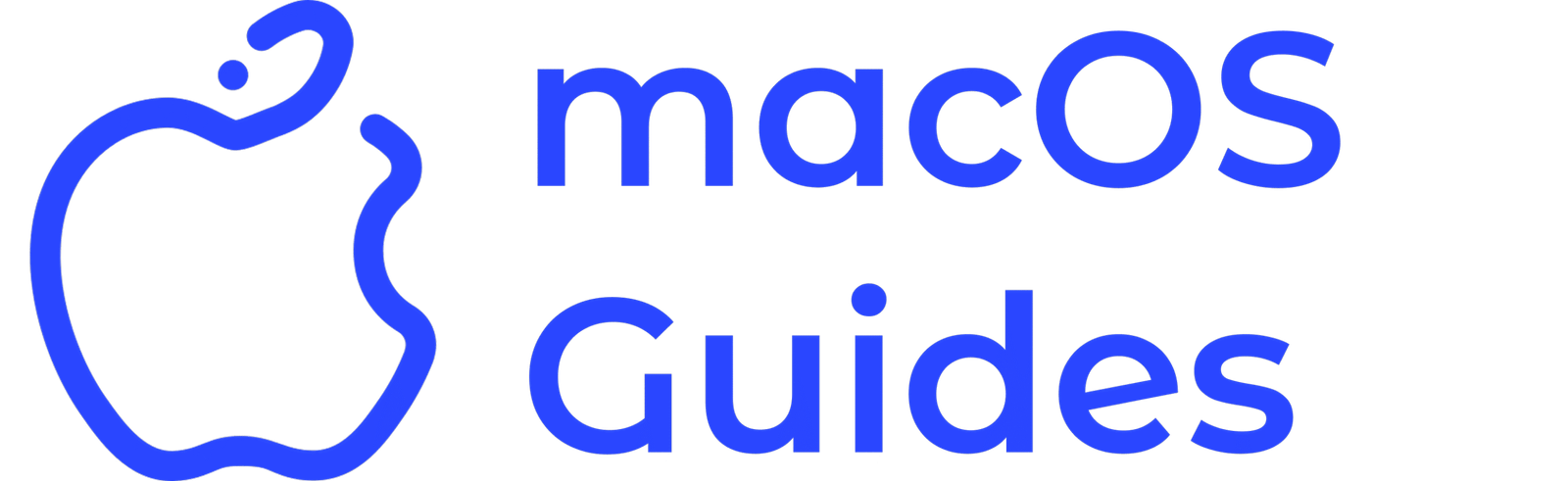Why This Happens
The primary reasons for storage issues on your MacBook usually involve system clutter. Over time, as applications are installed and removed, they can leave behind residual files that occupy valuable space. Additionally, cached data and downloads from the internet may pile up, consuming your storage without you noticing. This accumulation can make it difficult to keep your system running smoothly.
Quick Solution to Clear Storage
A straightforward way to tackle the storage problem on your MacBook is to utilize the built-in storage management feature. You can access this feature by clicking on the Apple menu, selecting ‘About This Mac’, and then navigating to the ‘Storage’ tab where you will find options to manage your files. This user-friendly tool allows you to review large files, unused applications, and other items that can be removed easily. Regularly going through these recommendations will help maintain a cleaner system.
What to Expect Afterwards
After following these steps to clear your storage, you should experience noticeable improvements in your MacBook’s performance. Programs should open more swiftly, and the overall speed of your device should increase. To keep your MacBook in peak condition, consider repeating this storage-clearing process occasionally to ensure a clean and responsive system.