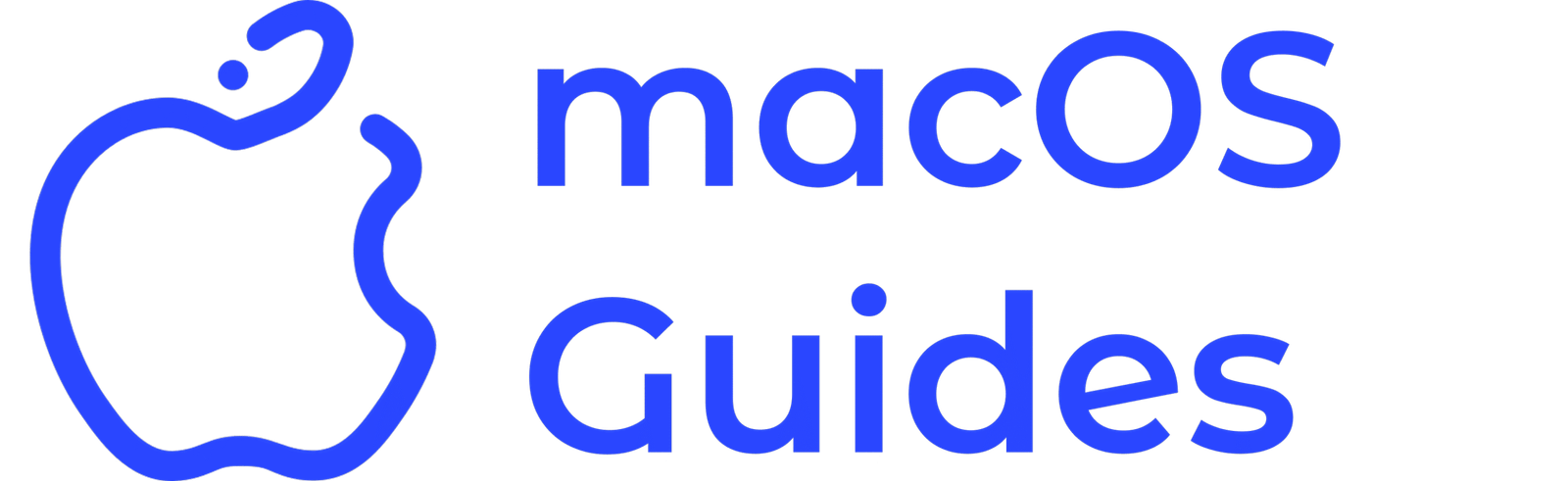Understanding Hidden Files on Mac
Many Mac users encounter hidden files during their regular use of macOS. These files, typically unseen, can include system files, temporary files, or configuration files that do not require user interaction. In some cases, not being able to access these files can hinder user experience or affect performance by cluttering the workspace with unnecessary elements.
Why Hidden Files Occur
Hidden files occur for several reasons. Frequently, they are left over from software installations, updates, or system processes. These files are often created by macOS to manage settings and background tasks efficiently but can accumulate and become frustrating when users cannot see or manage them. This situation may lead to confusion or unwanted clutter, impacting how easily one can navigate their files and applications.
Quick Solution to Display Hidden Files
Fortunately, there is a simple way to display hidden files on your Mac. Users can press a combination of keys on their keyboard while using Finder. Specifically, pressing Command + Shift + . simultaneously will toggle the visibility of hidden files. It allows users to see the files that were previously unseen without the need for advanced technical knowledge.
What to Expect Afterwards
After applying this simple solution, you should notice that hidden files are now visible within Finder. This visibility allows for easier management of all files, leading to a more organized system. To maintain optimal performance, it’s advisable to repeat this process occasionally to keep your Mac clean and responsive.