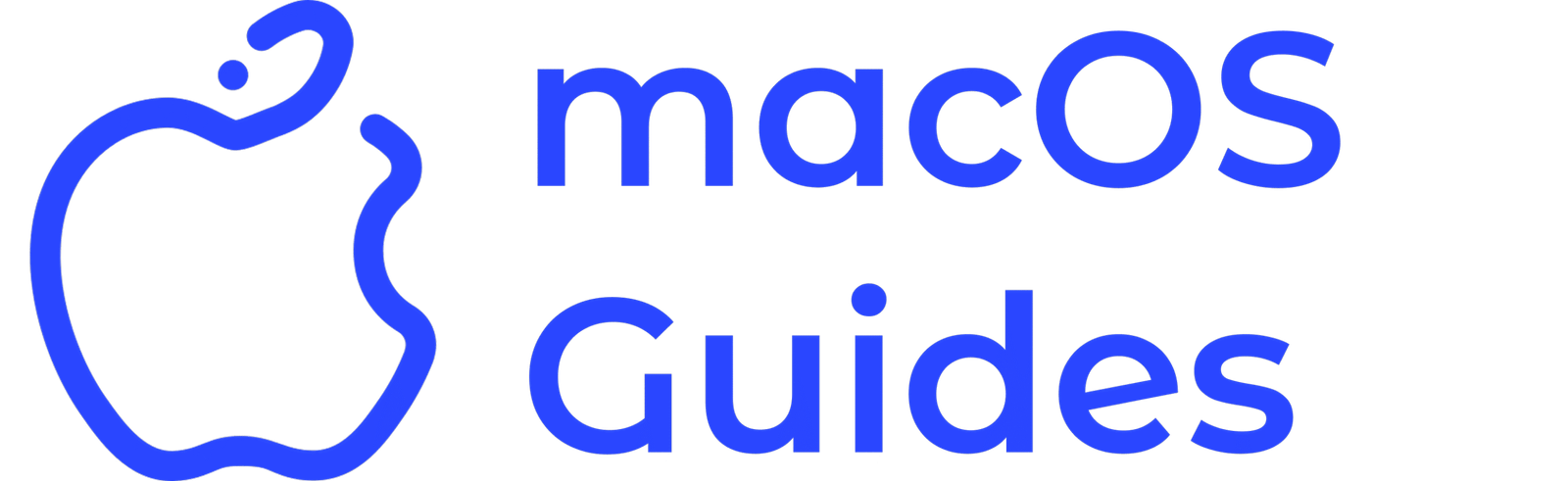Understanding Mac Sound Issues
Experiencing sound issues on your Mac can be frustrating and disruptive. Whether it’s sudden silence during a video or no sound coming from music apps, these problems can negatively impact your overall user experience. Sound is a vital part of interacting with your MacBook, and when it’s not functioning correctly, it can hinder your ability to enjoy media, communicate during video calls, or even enhance productivity.
Why This Happens
Several factors can contribute to sound issues on your Mac. Common causes include leftover files from previous software updates, unused settings that may not align with current applications, or background processes that interfere with sound functionality. Additionally, system clutter can lead to conflicts within the audio management system, making it difficult for your Mac to deliver sound effectively.
Quick Solution to Resolve Sound Issues
A straightforward way to tackle sound issues on your Mac is to reset the audio settings. Start by navigating to System Preferences and select Sound. From there, ensure your output device is correctly selected and the volume is turned up. If you still encounter problems, try toggling the sound output by switching between available devices, then switching back. This method helps refresh the system’s audio and clears minor glitches.
What to Expect Afterwards
After applying this quick solution, you should notice an immediate improvement in sound performance. Your Mac should resume normal audio playback, allowing you to enjoy your favorite apps and media without interruptions. To maintain optimal performance, consider revisiting these settings every few months to keep your system clean and responsive.